Holiday Closing!
Meanwhile, access to your account is available 24/7 via Online Banking, including Mobile Check Deposit services via the Alternatives Mobile App.
Download our Mobile App
(scan QR code or tap link on your mobile device)
| Apple Store | |
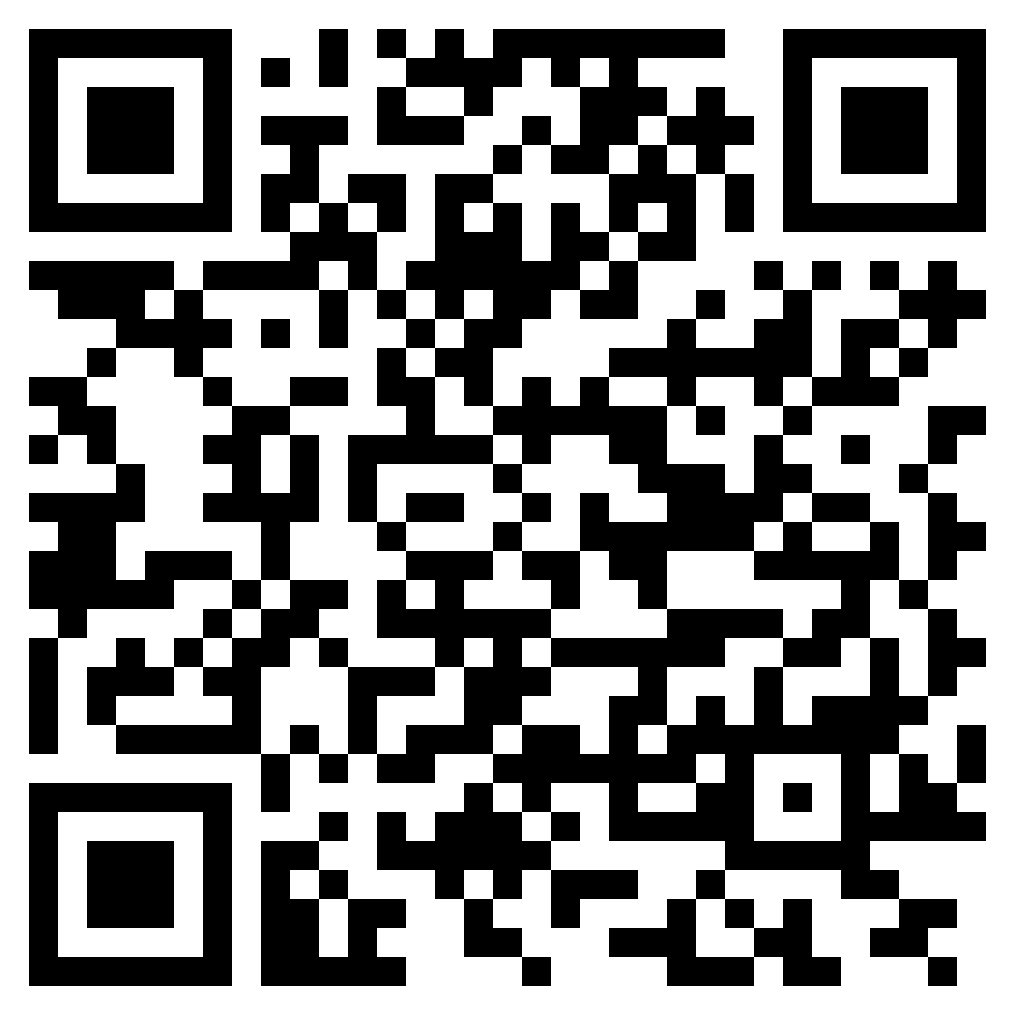 |
 |
Meanwhile, access to your account is available 24/7 via Online Banking, including Mobile Check Deposit services via the Alternatives Mobile App.
Download our Mobile App
(scan QR code or tap link on your mobile device)
| Apple Store | |
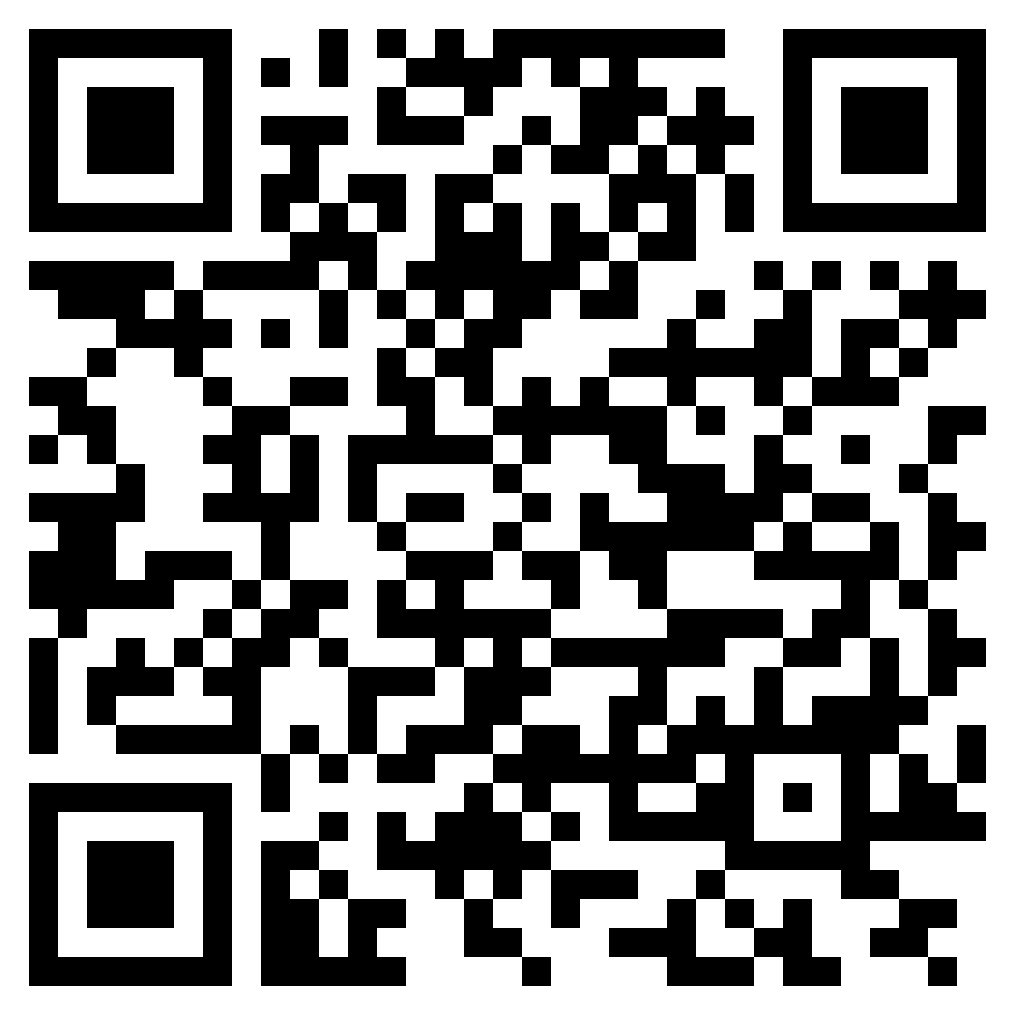 |
 |